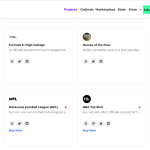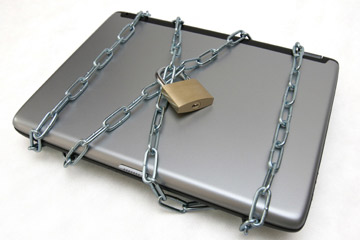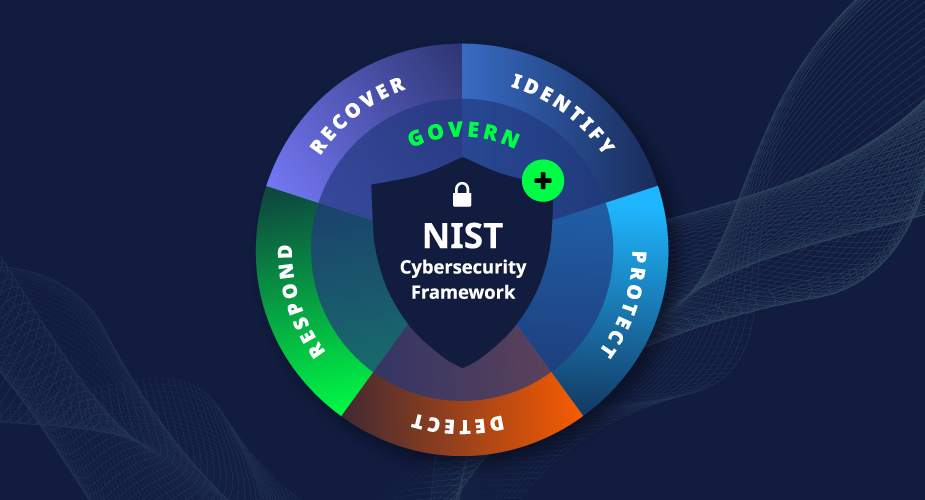Laptop Security: The First Line of Defense
 White Papers – Laptop Security: The First Line of Defense – By Kensington
White Papers – Laptop Security: The First Line of Defense – By Kensington
Companies invest millions of dollars in computer security solutions, from sophisticated antivirus toolkits to round-the-clock threat-monitoring software. Yet, all too often, businesses focus on enterprise-wide security initiatives rather than on protecting one-time purchases such as laptop computers.
Security accessories for portable devices often fall under the radar of business executives. Building-access solutions, alarm systems, surveillance cameras, security personnel and biometrics are well-known weapons in the corporate crime-fighting arsenal. But in reality, laptops are one of the most common targets of theft and require multi-environment solutions including keyed locks, combination locks, anchor cables and chassis locks.
Just ask Bernie Yap, manager of the computing department at the Technical Career Institutes, College of Technology in New York. “We’re an urban college,” says Yap. “When I first started here 13 years ago, students were actually breaking into the computers and stealing the components inside. My first task was finding a way to secure this equipment.”
The Cost Equation of Working in a ‘Virtual’ World Gartner reported in 2008 that 25 percent of workers telecommuted in 2007 and is projecting that number to hit 27.5 percent in 2009. Increasing numbers of employees are telecommuting as a result of virtualization and green IT trends, and a dispersed workforce is common thanks to VPNs and online-collaboration and conferencing solutions. As a result, a growing number of companies are providing employees with laptops in lieu of
traditional desktops and are often not protecting them from theft and data breaches. Industries such as energy, logistics and transportation are also expanding the number of employees working in the field. They are exposed to laptop theft and resulting data loss due to frequent travel and the necessity of working on their laptops at offsite locations.
The cost of a lost or stolen laptop extends far beyond the $1,500 to replace the hardware. According to “The Cost of a Lost Laptop” study conducted by the Ponemon Institute and sponsored by Intel, the average value of a lost laptop is $49,246. This value is based on seven cost components, including replacement cost, detection, forensics, data breach, lost intellectual property costs, lost productivity and legal expenses. Data breaches, often the result of employees carelessly loading laptops with sensitive data, account for 80 percent of the cost of lost laptops. Companies that fail to properly protect data assets with both laptop security hardware and policies expose their company to lost revenue. A publicized data breach, for instance, can expose a company to costly legal action and the loss of current and future customers.
Under Lock and Key Fortunately, there are steps companies can take to minimize the risk of a lost or stolen laptop. An affordable keyed lock can protect a company from data breaches, intellectual property loss, and lawsuits. Kensington Computer Products Group offers a range of locks capable of keeping computer equipment secure and data safe.
Yap relies on an array of security solutions to protect the nearly 1,000 desktop and laptop computers used by TCI College of technology’s faculty members, administration and students. “We love the design of Kensington’s keyed and combo locks, and they’re a very good deterrent against theft,” says Yap. “When would-be thieves see Kensington’s cable anchors, they don’t even bother to try to steal our equipment.”
Yap can be confident he is deterring thieves because Kensington locks attach to laptops through the Kensington Security Slot, found in 99 percent of today’s notebooks. This patented T-bar locking mechanism provides superior strength and protection, while a super-strong carbon steel cable provides greater security in a thin design.
Kensington locks satisfy a number of custom options. An IT manager of a financial institution might prefer Kensington’s Master Access solution, which supplies keys for individual users and a master key for the IT manager. A company with low risk of theft might prefer Kensington’s Shared-Access, which grants users access to all equipment.
The IT director of a public library might opt for Supervisor-Only Access, which provides no individual keys and allows only the IT manager to lock computers in place. And onthe-go workers can use Kensington’s cable and combination-lock set that lets them step away from their laptop briefly by attaching it to a secure object.
A Powerful Weapon Certainly, as mobile workforces grow, incidences of stolen and lost laptops are likely to rise. Security and privacy policies can reduce the risk of data breaches, as can limiting the amount of confidential data employees can store on their laptops. But the first line of defense against data and equipment theft should always be a computer lock.
Delivering varying degrees of access, ease of use and a simple deployment, these high-quality, cost-effective devices serve as a powerful weapon in today’s arsenal of security solutions and should not be overlooked as part of an enterprise-wide security policy.
-Kensington-
—
Salam Share
|EDy Susanto|
Completed [MSCE, CSSA, APP, RHCSE, RHCSA, CWNA, CWNE, CISA, CISM, C|EH, VCP, CISSP]